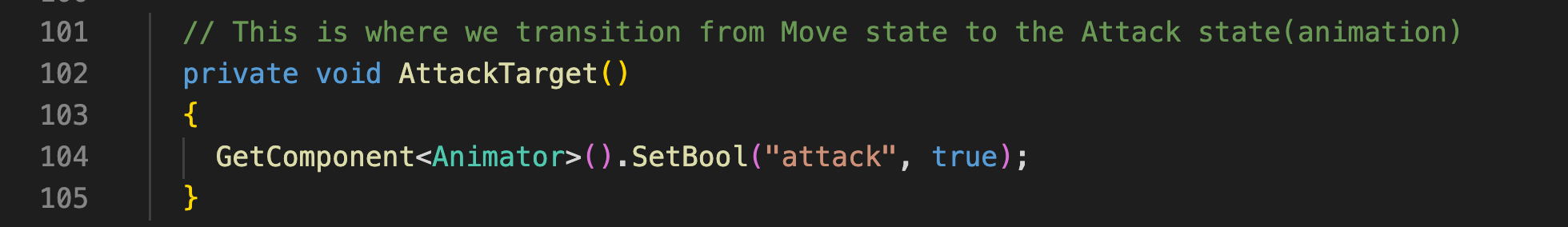When you download the and unzip the folder, and are having trouble opening the game try right-clicking the game and click on "Open".

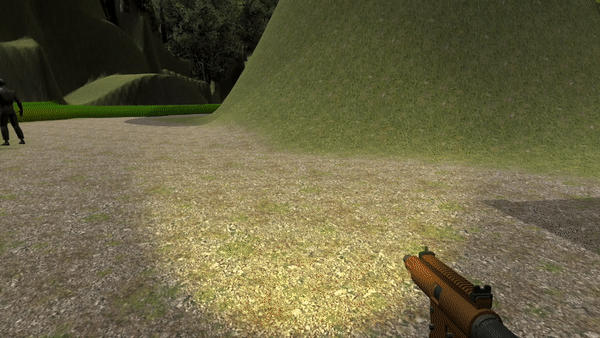
The snippet below makes the zombie decide what to do when the player provokes it.
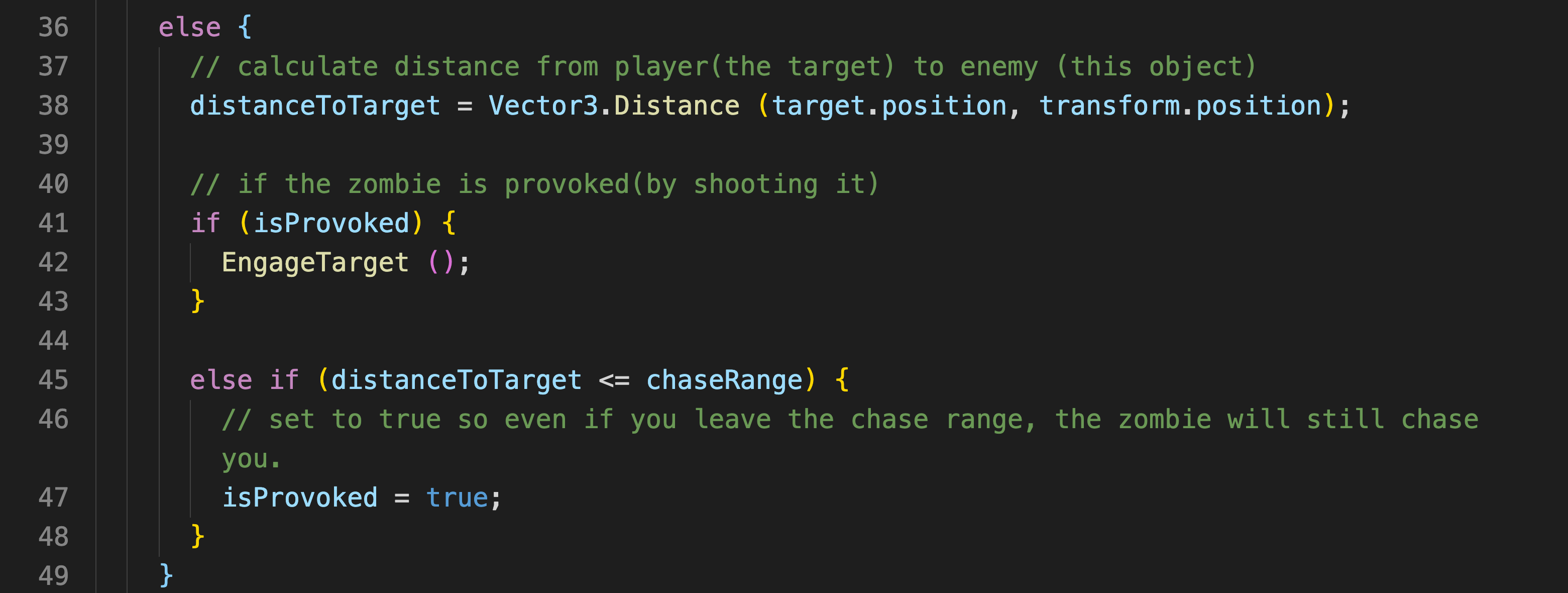
The zombie has a nav mesh agent attached to it so it can move around in the world. Here I am using the agent to decide if the zombie continues to chase the player (if not already attacking) or attack the player (if it caught up to the player). Line 75 is what makes the zombie lock on to the player.
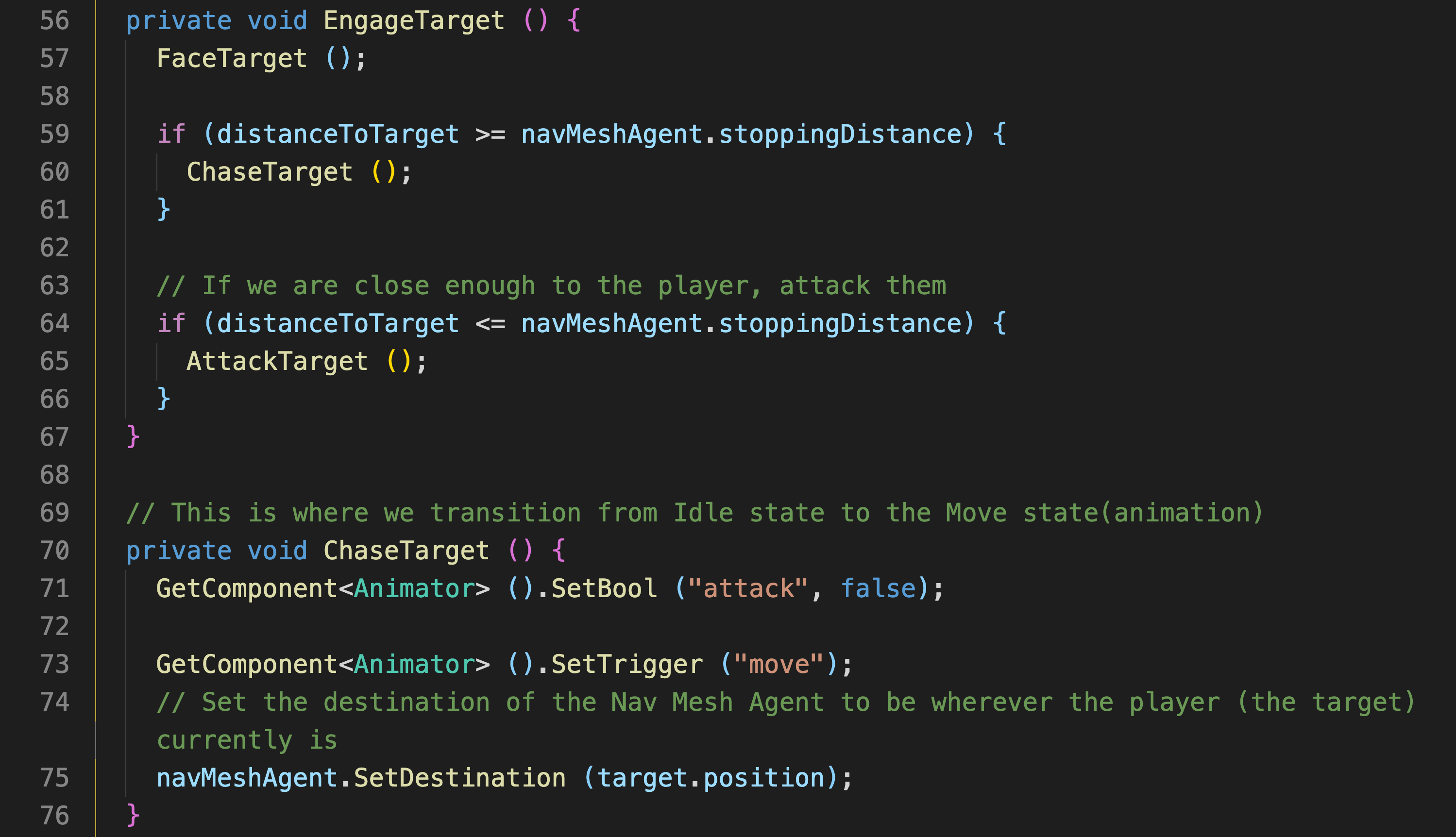
1 - Shotgun: Shots do more damage but take the longest to reload.
2 - Pistol: Shots do the least amount of damage but can reload the fastest.
3 - Carbine: Shots do moderate damage and reload time is greater than the pistol's but less than the shotgun's.
Each weapon also uses it's own kind of ammo.

In another method, the value of currentWeapon changes when the player presses 1, 2, or 3. After that, in this method, I iterate through all the weapon's transforms, using weaponIndex as the starting point. If it matches what currentWeapon is, then I set that as the weapon the player is holding. otherwise the weapon is turned off.
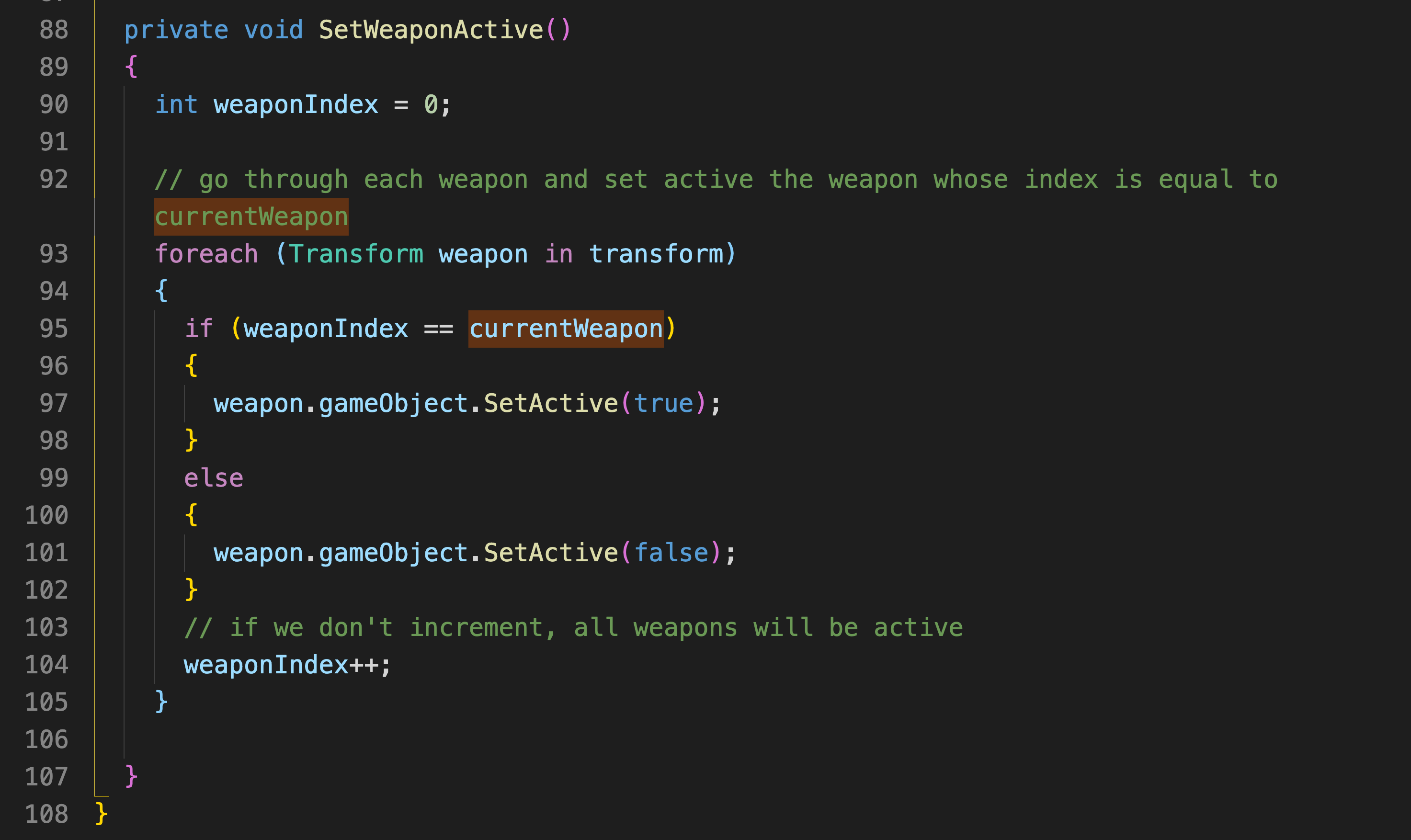
I used enums to represent the different kinds of ammo. Bullets have an index of 0, Shells get an index of 1 and Rockets get an index of 2.
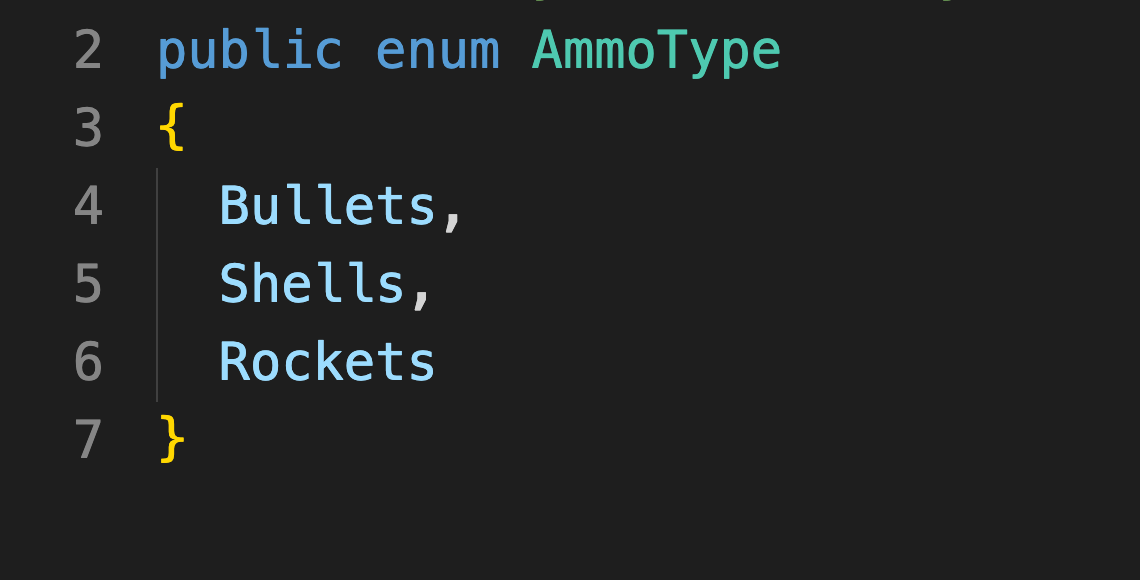
I used a private class to represent the ammo slot, which is composed of an AmmoType enum and an int variable representing the amount of ammo in this ammo slot. That way I don't have to have a separate variable for each ammo type in the Player class. Also, I can see how much of that ammo is currently there all in one place.
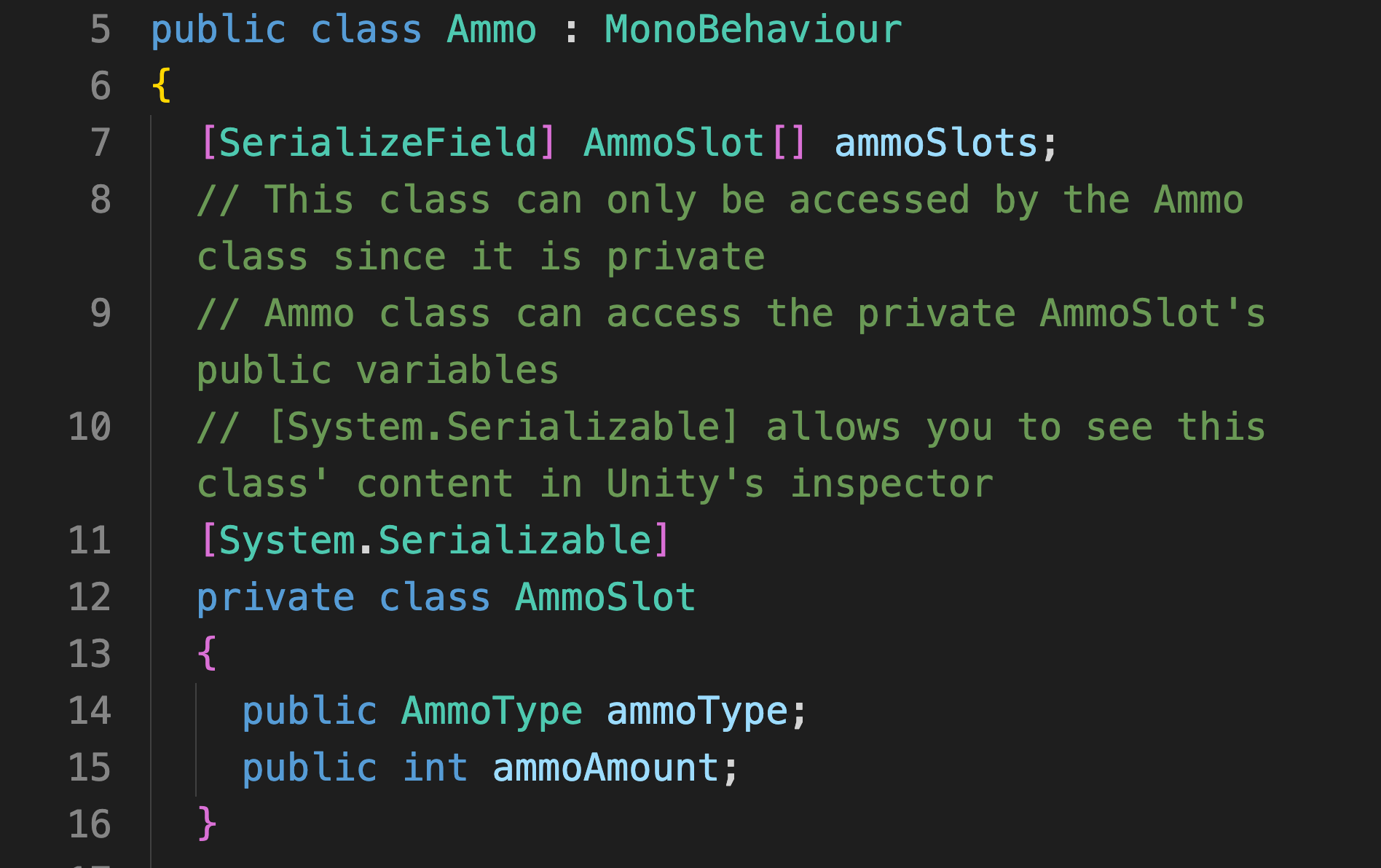
This is used to get the right AmmoSlot anytime I need to do that in code. I just need to pass in the AmmoType, which will be assigned in Unity's inspector for each weapon (The pistol is assigned bullets while a shotgun is assigned shells, etc). Methods that increase or decrease ammo use this method to know which ammo to change.
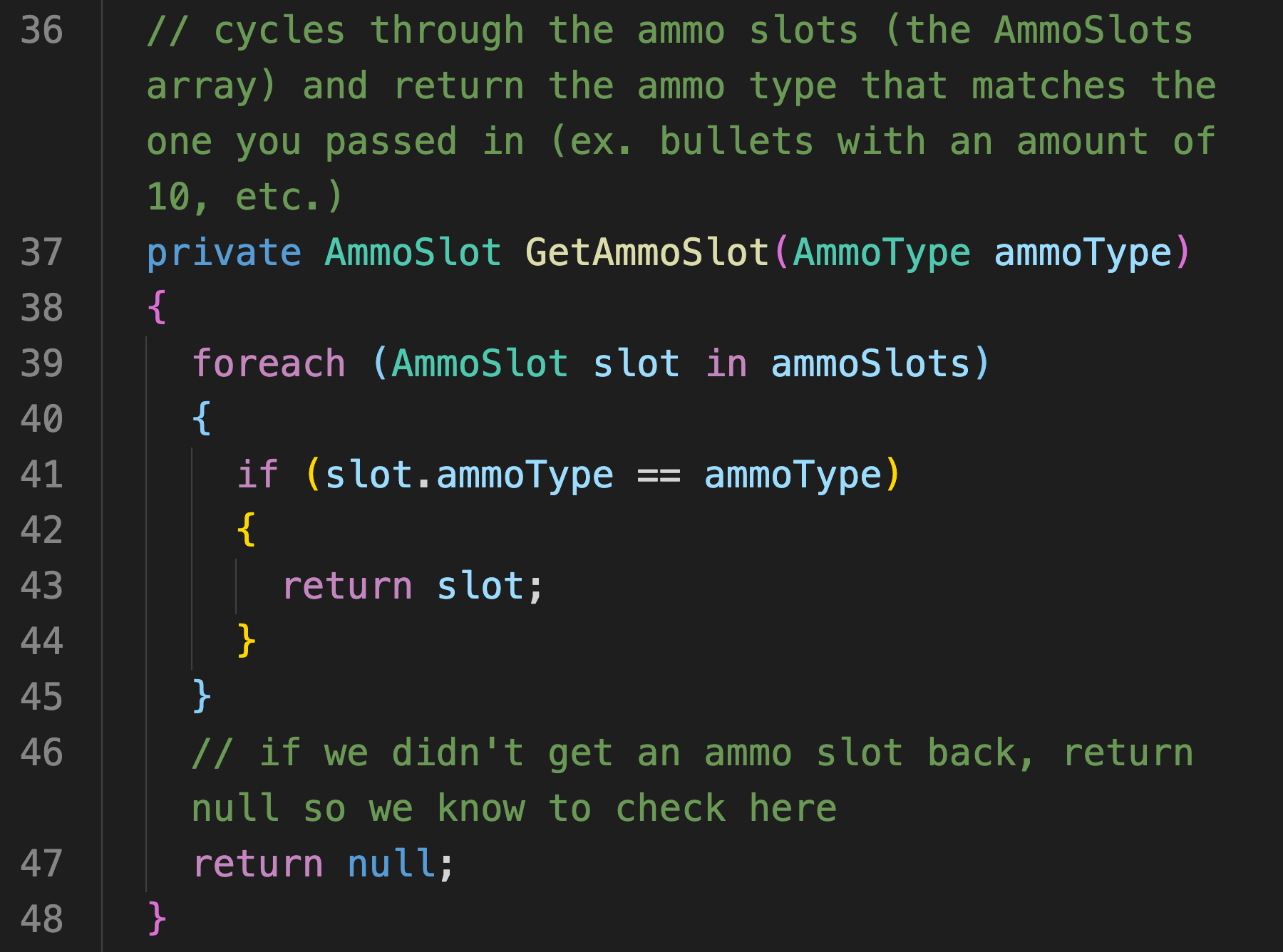

Once colliding with the player, the pickup will search them
for the Ammo component (representing the ammo slot). That
component has a method to increase the amount of ammo.
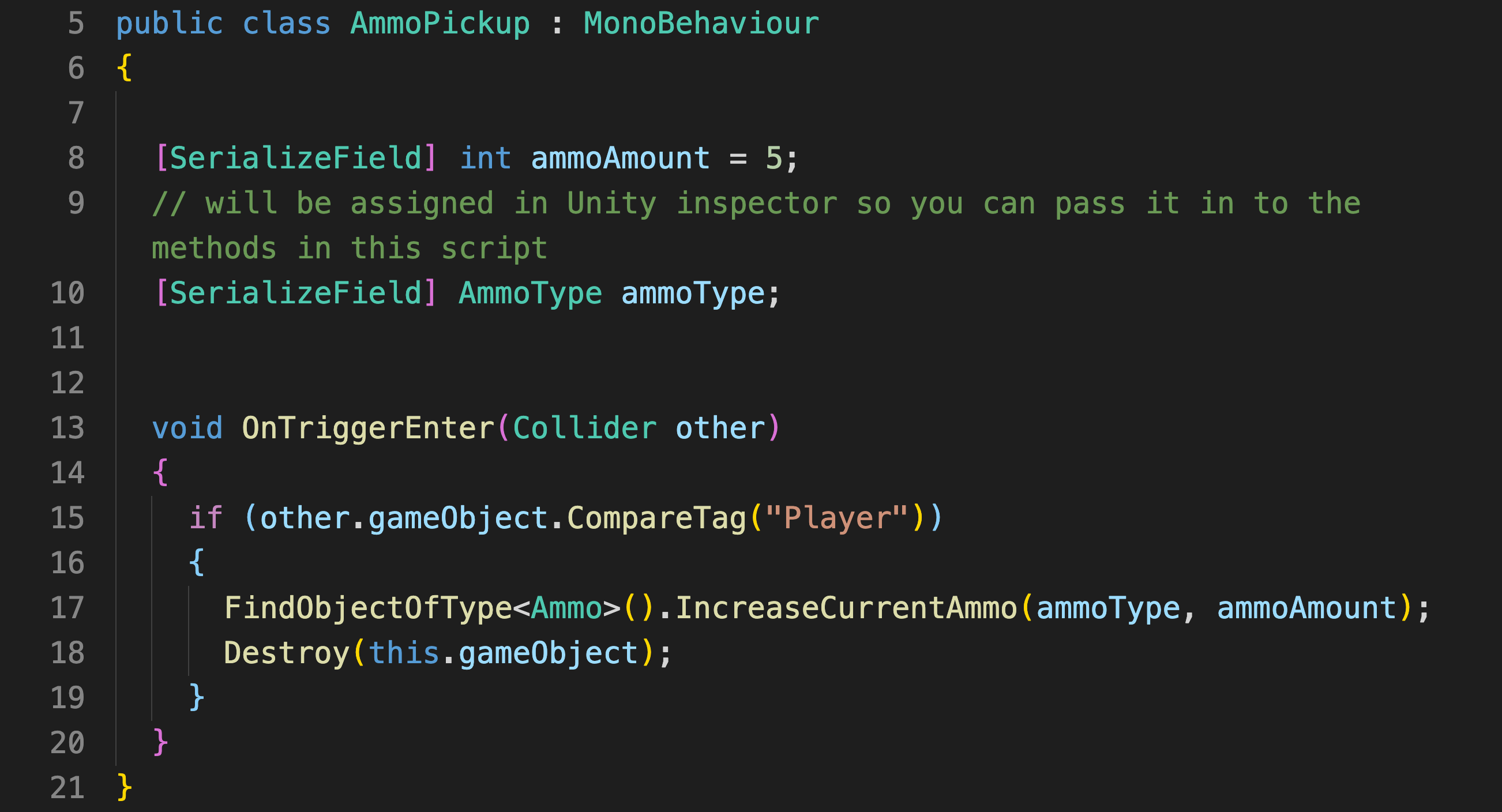
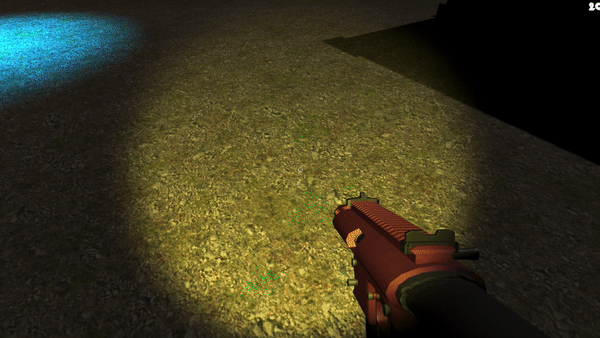
The FlashLightSystem is attached to my flashlight object. I
placed the flashlight under the MainCamera so it would light
the way the player sees. So this pickup needs to search the
Player object's children for the flashlight system to be able
to replenish the flashlight.
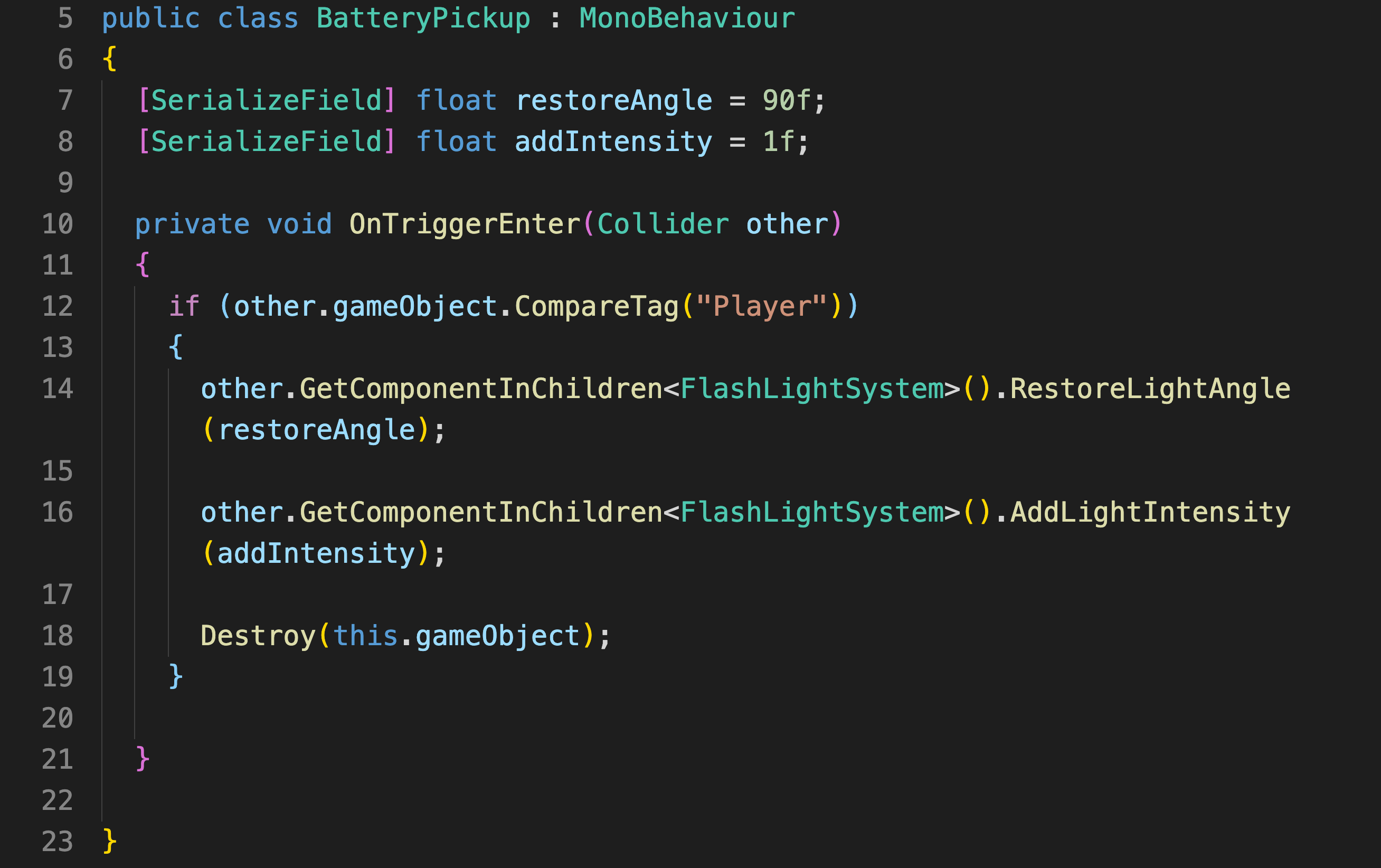
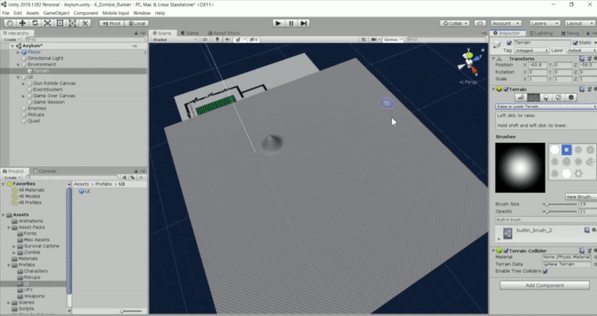
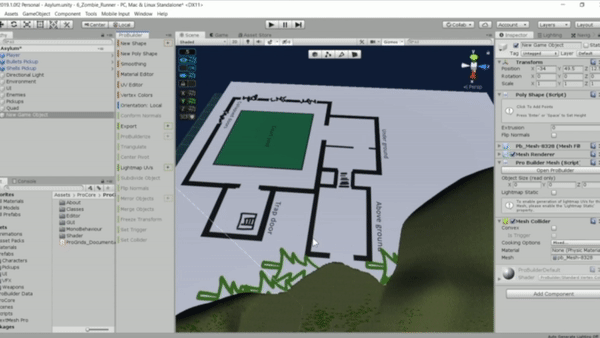
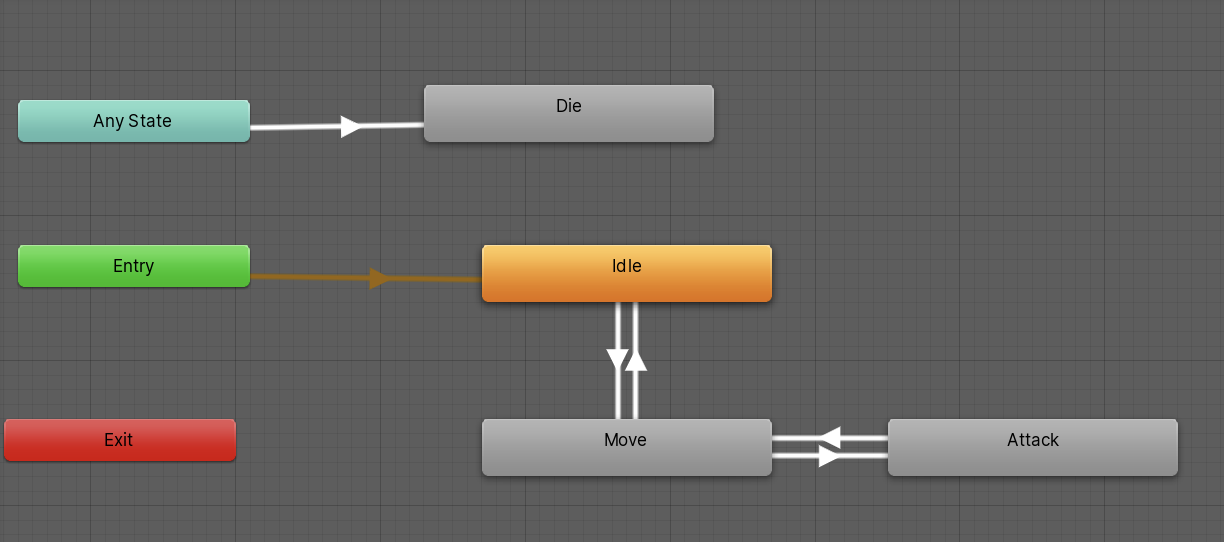
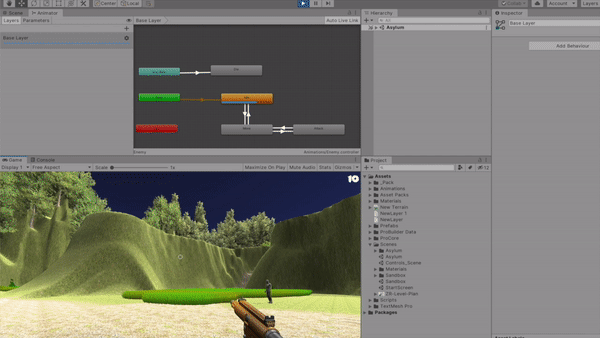
I have a method for the "Move", "Attack" and "Die" states. The "Attack" method is really simple. All I need to do is get the Animator and set a bool to true so the zombie gets the "ok" to attack. They might be zombies, but they are still nice people. They'll only attack you if you allow them to.